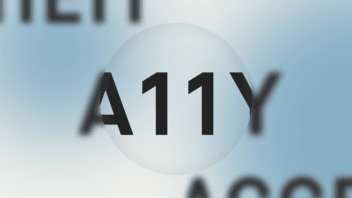- Method for identifying usability problems
- Goal: Improve user-friendliness
- Usability heuristics published by Jakob Nielsen in 1994
- Cost-efficient, fast, and effective
- Characterized by subjectivity – experienced evaluators are necessary
- Particularly useful for websites and digital applications
Heuristic Evaluation for Better UX
Eliminate usability problems early by having your website evaluated using heuristic analysis. Discover why this method is so valuable.
In a nutshell: Heuristic Evaluation
Why UX and UI love Heuristic Evaluation
Heuristic evaluation in UX is the best method for checking the user-friendliness of websites or apps quickly and easily. It is based on predefined heuristics or rules.
During the heuristic analysis, we check whether a website complies with these heuristics or identify where it falls short. Passed? Great. If not, add it to the revision list. There’s one small caveat:
In order for this method to deliver complete and, above all, useful results, the heuristic evaluation must be conducted by experienced evaluators.
“Heuristics are only as effective as the expertise of the UX professional who carries out the evaluation.“
— Rolf Molich, award-winning expert in CPUX certification and heuristic evaluation
H2 Advantages of Heuristic Analysis at a Glance
Our interaction design teams particularly favor this method because of its three main advantages:
-
01
Identifies usability problems
Using heuristics, we uncover numerous usability issues at once.
-
02
Few people, strong results
Only a small team of evaluators is needed to obtain well-founded results.
-
03
Strong in early phases
Heuristic analysis makes all the difference, especially in the early phases of product development.
How user-friendly is your website?
Our UX experts perform a heuristic analysis and show you screen by screen.
What is a Heuristic?
We use heuristics daily – little rules of thumb that simplify decisions, especially when time, information, or motivation is limited.
In broader terms, heuristics are experience-based methods that help solve problems quickly and pragmatically without testing every possible solution.
The 10 Usability Heuristics according to Nielsen
Jakob Nielsen, a Danish pioneer in usability, introduced 10 core usability heuristics in 1994. Even over 30 years later, these principles remain widely used and highly relevant for evaluating user-friendliness.
| 10 Heuristics | |
|---|---|
|
1. Visibility of the system status |
|
|
The system should always give users feedback and keep them informed of its current status. |
Example: Loading bars or status messages that indicate task progress. |
|
2. Match between the system and the real world |
|
|
The website or digital application should use language and terms familiar to users. |
Example: Common icons, like a trash can for deleting items, and familiar terminology. |
|
3. User control and freedom |
|
|
Users should feel in control of the system and have easy ways to correct mistakes or exit unwanted situations. |
Example: Undo functions or clearly accessible navigation options. |
|
4. Consistency and standards |
|
|
The system should be consistent and follow industry standards. |
Example: Consistent fonts, colors, and navigation placement through a design system. |
|
5. Error prevention |
|
|
The website or app should contain security precautions to avoid unintentional errors by users. |
Example: Confirmation messages for critical actions, like deleting important data. |
|
6. Recognition rather than recall |
|
|
The system should minimize memory load by displaying options, actions, and objects visibly. |
Example: Drop-down menus that list all available options. |
|
7. Flexibility and efficiency |
|
|
The system should work for both beginners and advanced users. |
Example: Keyboard shortcuts for experienced users and simple menus for beginners. |
|
8. Aesthetics and minimalist design |
|
|
The design should be simple and uncluttered, avoiding unnecessary elements that compete for attention. |
Example: Avoid overly busy pages with excessive information or graphics. |
|
9. Help with errors |
|
|
Errors should be clearly identified, and the system should provide constructive solutions. |
Example: Clear error messages explaining what went wrong and how to fix it. |
|
10. Help and documentation |
|
|
The system should offer easily accessible assistance and documentation. |
Example: Online help pages or context-sensitive support that provides guidance exactly where it’s needed. |
Advantages and Disadvantages of Heuristic Evaluation
Advantages
- Cost-efficient: Requires only a few evaluators.
- Fast: Quick to execute and delivers results rapidly.
- Effective: Identifies many usability issues that can be addressed right away.
- Early-stage benefits: Detects and resolves issues early in development, helping to avoid costly changes later.
Disadvantages
- Subjectivity: Results rely on the individual expertise of evaluators, making experience critical.
- Not comprehensive: Heuristic evaluation doesn’t address all usability problems. It should be combined with other testing methods for more thorough results.
- Limited number of heuristics: Evaluators only assess the system against a small set of heuristics, which may not fully capture usability complexities.
- Potential blind spots: According to Nielsen, this method can miss issues that fall outside the applied heuristics.
The heuristics have been around since 1994, which is why a modern interpretation is necessary. One particularly relevant standard is ISO 9241-110, which provides comprehensive guidance for conducting a modern heuristic evaluation. Additional examples of guidelines can be found in the Guidelines for Human-AI Interaction by Saleema Amershi et al., which outline 18 practical recommendations with examples of both applications and violations.
Heuristic Evaluation: 3 Steps to Good Results
-
- Define goals and scope based on business objectives and UX KPIs
- Select 3-5 evaluators with extensive experience in UI design, brand design, UX, and usability for the heuristic evaluation
- Set up a Miro board as a deliverable for stakeholders Have a responsible person (e.g. a developer or system author) present the interactive system and answer evaluators’ questions
-
- Get an overview of the interactive system
- Go through the 10 heuristics step by step, checking each one against key workflows and pages
- Describe, categorize, and evaluate problems
- Also identify applicable heuristics: Document both violations and compliant areas of the system for a complete picture
-
- Begin by creating individual evaluations, then discuss findings as a team
- Only share usable results that are supported by the majority of evaluators with stakeholders
- Use reports as supporting materials, but avoid including specific solution proposals
- Sort problems by priority, visualize them on the Miro board, and categorize them for presentation
- Present results to stakeholders to plan the next steps
- Resolve contentious issues through usability tests if necessary
Our experience for your project
Boost the usability of your website or app long before it’s finalized.
How our UX and UI Teams Heuristically Evaluates Websites
Our experienced experts step into the role of users, closely analyzing:
- Pages and functions relevant to the business
- Interface elements, Emotional Design, and content
- The complete customer journey
When evaluating websites, we at Moccu focus on the following areas:
- Navigation and structure: Clear, logical, and easy-to-navigate layouts
- Emotional Design, content, and readability: Well-structured, easy-to-understand, and visually appealing designs (starting with a UX audit)
- Interactive elements: Intuitive and user-friendly functionality
- Visual design: Aesthetic appeal paired with functional design
- Mobile optimization: Seamless performance across devices and screen sizes
- Search functionality: Efficient, user-friendly search features
- Accessibility: Inclusive designs that adhere to accessibility standards
- Loading times and performance: Fast load times for improved user satisfaction and conversions
- Security aspects: Reliable handling of sensitive data to foster user trust
Frequently Asked Questions
-
Heuristics are simple, practical rules or principles that serve as guidelines for solving problems or making decisions, especially in complex or uncertain situations.
-
The 10 usability heuristics according to Nielsen include:
- Visibility of the system status
- Consistency with the real world
- User control and freedom
- Consistency
- Error prevention
- Recognition before memory
- Flexibility
- Minimalist design
- Fault diagnosis and help
- Support and documentation
You can find more detailed information on this in the section “The 10 usability heuristics according to Nielsen.”
-
Every company with a website or other digital products benefits from a heuristic evaluation. It improves user-friendliness and optimizes the user experience. As a result, potential problems can be identified and resolved early on before they have a negative impact on users.
-
Navigation, content, interactive elements, visual design, mobile optimization, search functionality, accessibility, loading times, and security aspects of a website can be checked with a heuristic evaluation.
Would you like to know more? Then get in touch.
Your message has been sent
Thank you for your message! We will get in touch with you as quickly as possible!