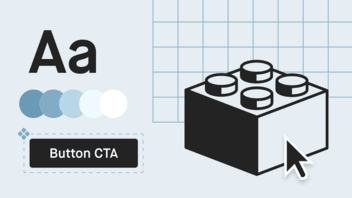Accessibility is much more than a nice-to-have or a well-intentioned service for a minority. This article explains how accessible online stores not only fulfill legal obligations but also ensure your company's long-term success.
Why every online store should be accessible
Accessibility: Online Stores that don't exclude Anyone
Clean, user-friendly interfaces and legible text with strong color contrasts make e-commerce websites easier to navigate for people with visual impairments or motor disabilities. Accessibility ensures all users can understand, interact with, and use your website’s features effectively.
Yet, this often goes unnoticed: accessibility benefits more than just people with disabilities or older adults. An accessible website improves usability for everyone.
Consider these scenarios:
- Can you read emails on your phone under blinding sunlight?
- Have you struggled to order a cab via an app after a night out?
- Have you ever been grateful for video subtitles because you wanted to watch something on the train without bothering the people around you?
In such situations, digital accessibility provides support to a broader audience. Beyond those with disabilities, two additional groups directly benefit from accessibility measures:
- People with temporary disabilities, e.g.: I’ve broken the hand I usually use to work the mouse.
- People experiencing situational impairments, e.g.: I’m holding a crying baby and trying to order dinner through the app.
The Economic Dimension: Accessibility as a Growth Factor
According to the World Health Organization, 1.3 billion people worldwide live with disabilities – including 7.9 million in Germany. This demographic is far from a niche and represents substantial purchasing power. Accessibility ensures these potential customers are not excluded but actively included.
Accessible online stores also improve usability for everyone, increasing customer satisfaction and conversions. Embracing accessibility is not just socially responsible – it’s a strategic move to strengthen your market position.
Legal Basis: Accessibility for Online Stores becomes Mandatory
What many misunderstand: Accessibility is not a courtesy – it’s a human right. Legally, businesses are obligated to enhance the accessibility of their websites, apps, online stores, and digital content. This responsibility is long overdue.
In Germany, the Barrier-free Information Technology Ordinance (Barrierefreie-Informationstechnik-Verordnung, BITV 2.0) defines standards for accessible design. This regulation, first introduced in 2002 as part of the Disability Equality Act (Behindertengleichstellungsgesetzes, BGG), applies to public-sector websites and digital offerings.
The 2021 Accessibility Strengthening Act (Barrierefreiheitsstärkungsgesetz, BFSG), aligned with the EU’s European Accessibility Act, expanded these requirements to private online stores and other companies in Germany. Since June 28, 2022, large e-commerce websites have been required to meet accessibility standards, with a final deadline for full compliance by summer 2025. That raises the important question: What does accessibility actually mean for online stores?
Making design and code accessible?
We're here to help! Just send us a quick message.
Accessible Online Stores: The Legal Requirements
The globally recognized standards for accessible websites, the Web Content Accessibility Guidelines (WCAG), define three levels of conformance:
- A: This level represents the minimum accessibility requirements.
- AA: This level addresses the most common accessibility issues.
- AAA: This level meets the highest standard of accessibility.
But do we have to meet the highest standard of the WCAG conformance levels AAA in all areas? The answer is: No, not necessarily. Examining legal requirements helps clarify the standards companies must meet and highlights where targeted improvements can be made.
For instance, e-commerce sites are required to meet WCAG Level AA conformance. You can learn more about this in our article, Accessible web design.
The WCAG guidelines are widely recognized and internationally established. For example, when testing website colors in design tools like Figma, plugins typically measure compliance with WCAG levels A to AAA.
In Germany, the BITV 2.0 guidelines are more extensive and specific, but they are not mandatory. Companies can opt to follow the international WCAG standards instead. While both share similar test criteria, BITV 2.0 includes additional requirements and does not classify them into levels like WCAG.
Customized Javascript Overlays and Web Accessibility Widgets as a Solution?
Can’t we just use a tool to make our site accessible? Unfortunately, the answer is no.
When e-commerce lawsuits began to emerge in the U.S., many websites added accessibility widgets or plugins. These are often recognizable by a small icon that, when clicked, opens a settings panel for accessibility options.
While these 'accessibility tools' seem helpful at first, offering various features for users and a sense of compliance for companies, they often fall short in practice.
Here’s why they don’t work:
- They create more problems than they solve, often being incompatible with certain screen readers.
- They don’t consistently output ARIA labels correctly.
- They fail to provide accurate ALT texts.
- Keyboard navigation is not always supported.
- Visual customizations can distort the site’s original branding.
Solution: How to Create an Accessible Online Store
Are you now wondering how you can make your online store accessible? Instead of relying on incomplete solutions like JavaScript overlays or web accessibility widgets – which often create more problems than they resolve – start with a well-designed foundation. A clean, accessible structure built collaboratively by all departments is essential. It might sound daunting, but it’s not. Accessibility often aligns naturally with standard optimizations in SEO, content management, usability, and design systems.
For example, a carefully structured UI pattern library already includes processes like testing color contrasts and establishing a clear visual hierarchy. The different visual states of components are also defined. Guidelines for accessible design are seamlessly integrated into the process, rather than added as an afterthought.
Moccu: Your agency for design systems
We understand the challenges of complex organizational structures, and with a flexible design system, we help you streamline design processes and ensure brand consistency across every channel.
The same goes for navigation. Simplifying navigation meets accessibility needs and aligns with classic usability principles. Take UX writing for link texts as an example: for screen readers, links must clearly describe their destination so that blind users can navigate confidently. Popular phrases like “Learn more” are unhelpful – both for accessibility and intuitive usability.
This means incorporating accessibility early not only creates social value but also improves your site’s overall optimization.
Building accessibility into your site from the beginning saves effort and reduces costs. That’s why at Moccu, we create websites and apps with accessibility in mind from day one, following WCAG Level A to AAA standards.
For more guidance and best practices, check out our article on Accessible web design.
Practical Web Design Examples: Successful Implementation of Accessibility in Online Stores
Here are some practical examples commonly used in online store designs, demonstrating how elements can be adapted to meet accessibility standards:
Color contrast of buttons:
Brand colors often fail to meet WCAG contrast requirements. Adjustments in the design system are necessary to achieve the required contrast ratio of 4.5:1. This could involve optimizing existing colors or introducing additional shades.
Full control via video settings:
Short video clips are a great way to showcase a brand or product. However, videos must avoid seizure triggers (e.g. overly fast cuts) and allow users to pause playback using either a mouse or keyboard.
Focus state for keyboard navigation:
Filter functions for product lists play a major role in online stores. To provide a robust and intuitive experience for users who rely on keyboard navigation, radio buttons and checkboxes must have a clearly visible focus state. The focus frame’s design should meet WCAG contrast requirements, ensuring users can immediately identify the selected option.
Conclusion: Accessibility of Online Stores pays off in Multiple Ways
- Reduces legal risks for your company.
- Expands market reach.
- Enhances your brand's reputation and value.
- Most importantly, accessible e-commerce supports an inclusive corporate culture.
Our goal should be to create content and services accessible to all users, promoting acceptance, diversity, and equality.
The best part? Accessibility benefits everyone. Your customers enjoy an improved user experience, while you gain stronger customer loyalty, broader market potential, and a more positive brand image.
Become accessible – arrange an initial consultation.
Thank you!
We’ll get back to you as soon as possible.